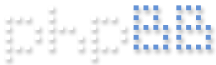General chit chat and off topics
-
Wade
- Member
- Posts: 388
- Joined: 20 Apr 2013 21:06
Post
by Wade » 26 Dec 2013 22:13
chriscentro wrote:Wade wrote:Chriscentro bro, abit of side track. for your experience, what are the idea of shutter speed, aperture and ISO for taking landscape and portrait?
Ahet type of format are you using Raw or JPEG or both for photos?
Oh sorry, being kiasu, I use both jpegs and RAW. I usually convert from Raw, unless the jpeg is already very nice then no pp.
For portrait, most of the time I use the widest aperture available. I seldom shoot landscape, usually should use minimum f8, to f16.
Whatever you shoot, control the shutter speed so that there will be no camera shake or shutter speed not enough to stop the subject's motion.
If after adjusting your aperture, you can't get a fast enough shutter speed, then up your ISO. In this way, your shutter speed will go up as the sensor will be more sensitive to light.
For beginners, use aperture priority mode (which I use most of the time). Sometimes I go full manual.
if using both Jpeg and Raw which mean there will be 2x of same photo? do you mean we can convert the raw to jpeg in the camera or laptop?
I have read it somewhere for P Mode is consider semi manual whereby we can still adjust either the S, A or ISO.
A man age doesn't matter; it's the man heart... think positive & good things will come along the way...
-
Evirobie
Post
by Evirobie » 26 Dec 2013 22:20
Did you use any circular polariser for the SEA shots?
-
chriscentro
- Senior member
- Posts: 3958
- Joined: 26 Nov 2012 11:40
Post
by chriscentro » 26 Dec 2013 22:57
Evirobie wrote:Did you use any circular polariser for the SEA shots?
No, just placed my lens near the glass. The light level is low already, use CPL, it will get worst.
-
chriscentro
- Senior member
- Posts: 3958
- Joined: 26 Nov 2012 11:40
Post
by chriscentro » 26 Dec 2013 23:11
Wade wrote:chriscentro wrote:
Oh sorry, being kiasu, I use both jpegs and RAW. I usually convert from Raw, unless the jpeg is already very nice then no pp.
For portrait, most of the time I use the widest aperture available. I seldom shoot landscape, usually should use minimum f8, to f16.
Whatever you shoot, control the shutter speed so that there will be no camera shake or shutter speed not enough to stop the subject's motion.
If after adjusting your aperture, you can't get a fast enough shutter speed, then up your ISO. In this way, your shutter speed will go up as the sensor will be more sensitive to light.
For beginners, use aperture priority mode (which I use most of the time). Sometimes I go full manual.
if using both Jpeg and Raw which mean there will be 2x of same photo? do you mean we can convert the raw to jpeg in the camera or laptop?
I have read it somewhere for P Mode is consider semi manual whereby we can still adjust either the S, A or ISO.
The Raw file will just be a file, not a picture until you convert it during post processing to jpeg. The one mode I don't get it is the P mode, don't understand how it works

Trust me, try Aperture priority, you'll learn better and control the settings better.
-
Wade
- Member
- Posts: 388
- Joined: 20 Apr 2013 21:06
Post
by Wade » 27 Dec 2013 08:36
chriscentro wrote:Wade wrote:
if using both Jpeg and Raw which mean there will be 2x of same photo? do you mean we can convert the raw to jpeg in the camera or laptop?
I have read it somewhere for P Mode is consider semi manual whereby we can still adjust either the S, A or ISO.
The Raw file will just be a file, not a picture until you convert it during post processing to jpeg. The one mode I don't get it is the P mode, don't understand how it works

Trust me, try Aperture priority, you'll learn better and control the settings better.
Hope my understanging is correct as Raw is a file which we can't view it at the LCD screen?
P mode is shutter & Aperture is in auto and u may change the ISO. (Saw this at u-tube)
A man age doesn't matter; it's the man heart... think positive & good things will come along the way...
-
chriscentro
- Senior member
- Posts: 3958
- Joined: 26 Nov 2012 11:40
Post
by chriscentro » 27 Dec 2013 18:07
Wade wrote:chriscentro wrote:
The Raw file will just be a file, not a picture until you convert it during post processing to jpeg. The one mode I don't get it is the P mode, don't understand how it works

Trust me, try Aperture priority, you'll learn better and control the settings better.
Hope my understanging is correct as Raw is a file which we can't view it at the LCD screen?
P mode is shutter & Aperture is in auto and u may change the ISO. (Saw this at u-tube)
What you see on the cam's LCD should be the jpeg file.
From wiki
"Raw image files are sometimes called digital negatives, as they fulfill the same role as negatives in film photography: that is, the negative is not directly usable as an image, but has all of the information needed to create an image. Likewise, the process of converting a raw image file into a viewable format is sometimes called developing a raw image, by analogy with the film development process used to convert photographic film into viewable prints. The selection of the final choice of image rendering is part of the process of white balancing and color grading."