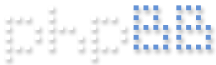Wanted to source for a WiFi router for home use. Small house about 70sqm.
Anyone has any to recommend? Budget will be about $200.
Surf the net then notice that there are so many type in the market. Single band, dual band, power line, USB, cloud, etc etc.
Please help to rec.
Thanks.
sent from .......
Wireless Router
- doinkydoink
- Member
- Posts: 894
- Joined: 30 Sep 2012 00:06
Re: Wireless Router
Maybe can check out Asus from Amazon. Thought I read from HWZ can do free shipping.stepper78 wrote:Wanted to source for a WiFi router for home use. Small house about 70sqm.
Anyone has any to recommend? Budget will be about $200.
Surf the net then notice that there are so many type in the market. Single band, dual band, power line, USB, cloud, etc etc.
Please help to rec.
Thanks.
sent from .......
Sorry for the typos..am using auto correction.
Re: Wireless Router
First you need to see if you want fast wifi speeds, note the type of devices you have and your broadband speed.
Everything is as fast as the slowest point which is usually your Internet speed.
I suggest you speak to your Internet provider to understand what is required, example do you need a router with wifi or just a wifi access point as the router function is already provided by the modem.
The other options are just extending your wifi coverage by connecting through the power lines in your house.
If you are not looking for adv features, there's a lot to choose from. Personally I used linksys, dlink and asus, haven't try the rest.
Everything is as fast as the slowest point which is usually your Internet speed.
I suggest you speak to your Internet provider to understand what is required, example do you need a router with wifi or just a wifi access point as the router function is already provided by the modem.
The other options are just extending your wifi coverage by connecting through the power lines in your house.
If you are not looking for adv features, there's a lot to choose from. Personally I used linksys, dlink and asus, haven't try the rest.
Not as active.
blog: https://jiehong.org/
blog: https://jiehong.org/
Re: Wireless Router
Thanks for the advice.roo7 wrote:First you need to see if you want fast wifi speeds, note the type of devices you have and your broadband speed.
Everything is as fast as the slowest point which is usually your Internet speed.
I suggest you speak to your Internet provider to understand what is required, example do you need a router with wifi or just a wifi access point as the router function is already provided by the modem.
The other options are just extending your wifi coverage by connecting through the power lines in your house.
If you are not looking for adv features, there's a lot to choose from. Personally I used linksys, dlink and asus, haven't try the rest.
I am using cable broadband 100mbps from starhub. The given Cisco modem with in built WiFi router is terrible. The WiFi keep getting cut off. Using a lan cable to my laptop is working fine.
So was just thinking of getting a WiFi router to get a more stable WiFi connection.
sent from .......
Re: Wireless Router
Belkin and TPLink should be great. Try it!
"Please touch your own favorite watch with your kind heart and love forever." - Ikuo Tokunaga, Chief Designer of SEIKO Dive Watches and Sports Watches
Wireless Router
Ok have the same situation with you at my parents place.
My old cable is a StarHub modem + dlink wireless router setup, when I converted to 100Mbps, they gave me a Cisco modem/router.
Since I already have a dlink router, I changed the configuration to a wireless access point, leave the routing function to Cisco.
In your case, it will be similar, so all you need to buy is a wireless access point that connects to the Cisco modem through a cable, disable the lousy wifi on the Cisco modem to reduce interference.
My old cable is a StarHub modem + dlink wireless router setup, when I converted to 100Mbps, they gave me a Cisco modem/router.
Since I already have a dlink router, I changed the configuration to a wireless access point, leave the routing function to Cisco.
In your case, it will be similar, so all you need to buy is a wireless access point that connects to the Cisco modem through a cable, disable the lousy wifi on the Cisco modem to reduce interference.
Not as active.
blog: https://jiehong.org/
blog: https://jiehong.org/
Re: Wireless Router
Thanks everyone for the info.
Got myself a TP-Link router.

Not bad, able to hit 80+ Mbps.

sent from .......
Got myself a TP-Link router.

Not bad, able to hit 80+ Mbps.

sent from .......